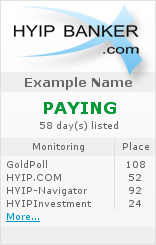28 Nov 2025 21:04 GMT

Our Buttons
- These are just examples! You can get the code for your program at the program 'Details' page. The 'Get button code' link is at the right top of the page.
- We also have SSL-compatible codes for you
- Corner Informer
- You can place this informer at ANY CORNER OF YOUR PAGE.
- You can see a working example here
- When the mouse is over it displays a list of monitors your program is listed at. Your visitors can vote for your program from any page of your site! The number of monitors with a paying status increases your program prestige.
Right Top
Right Bottom
Left Top
Left Bottom
- Parameters are the following:
- XXX - your program ID from our site
- .../corner/YY/corner, YY - the maximum displayed monitors number. If you don't wish to display all the monitors you can limit their number. The default value is 30.
- Info panel
- You don't need to waste your time and ruine your page layout trying to place the different logos at your site. This panel includes your program statuses from the top monitors.
- Parameters are the following:
- XXX - your program ID from our site
- .../stand/YY/stand, YY - the maximum displayed monitors number. If you don't wish to display all the monitors you can limit their number. The default value is 30.
- Simple Button
- Our regular button with flashing status and monitors list.
- Please replace XXX with your program ID from our site.